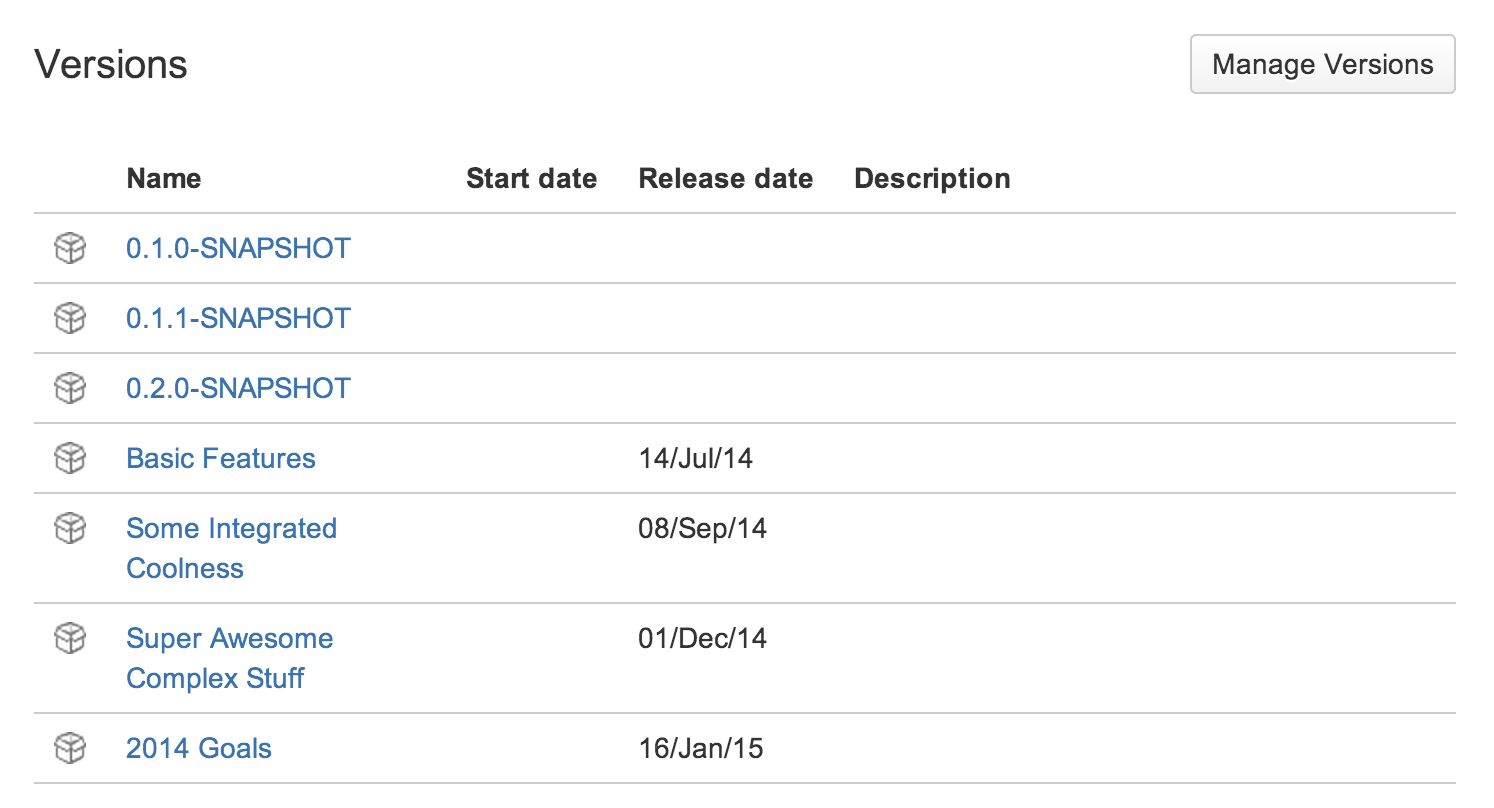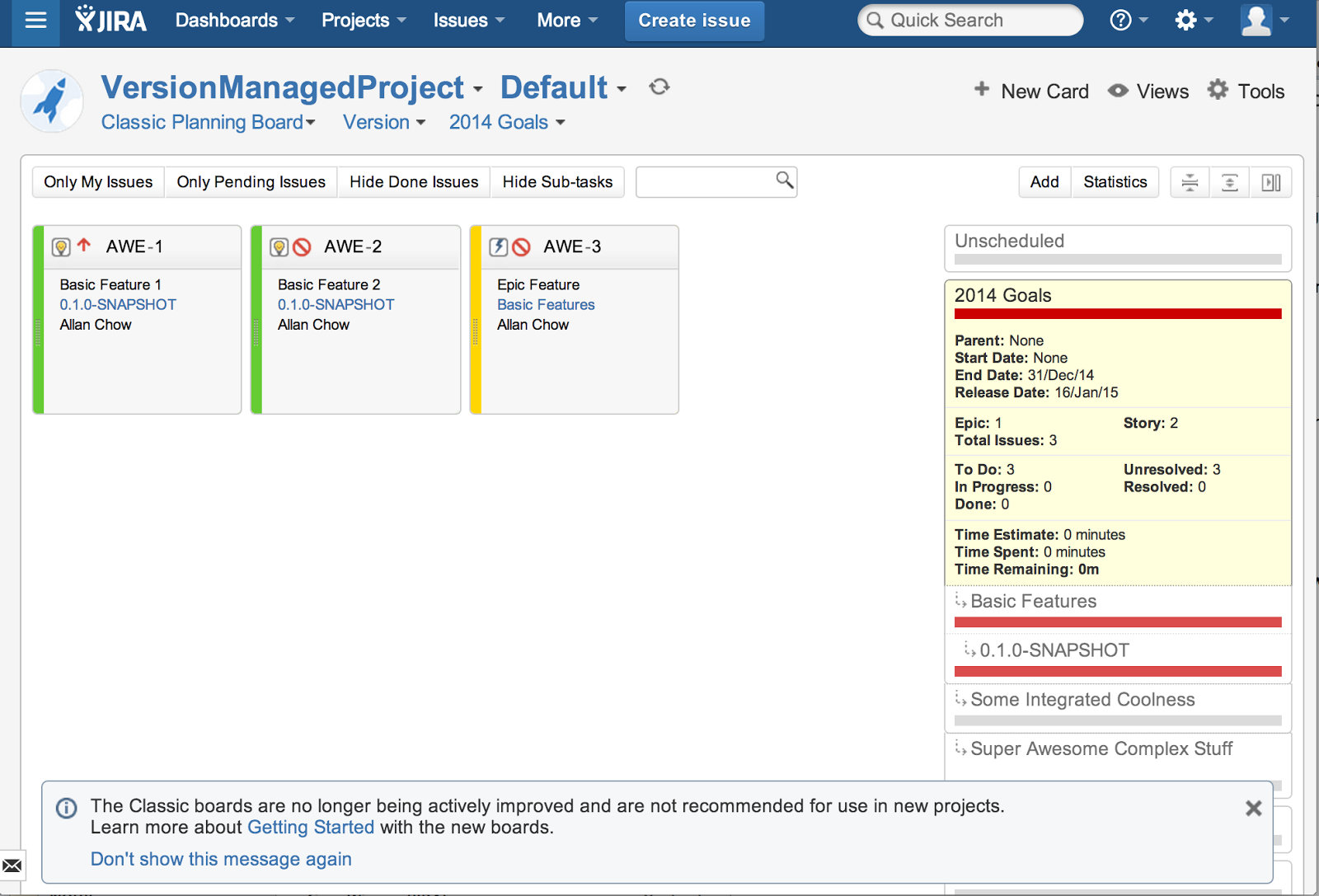I wouldn't be surprised if there are still a lot of organizations that are still using the Classic Boards in JIRA Agile to manage their medium to long term plans in JIRA. I want to just go over really quickly how one can manage these in the Classic Board before I talk about a much more complex scenario in a future post and I also want to go over the limitations of this approach.
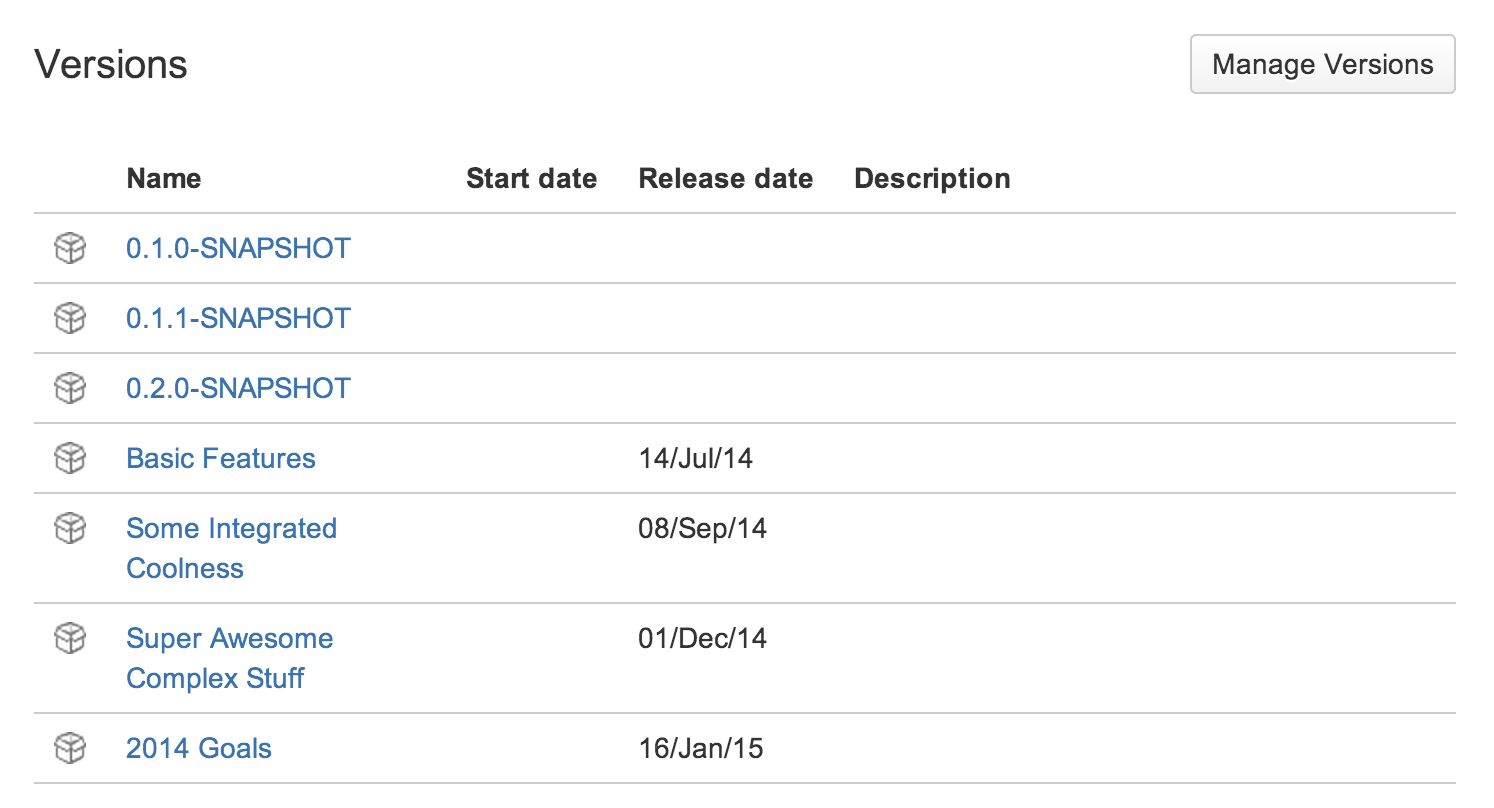
First, you'd establish Versions in your Project that represented different Milestones with dates associated with them. From there, you'd have your actual release Versions that are directly associated with the releases that you're cutting.
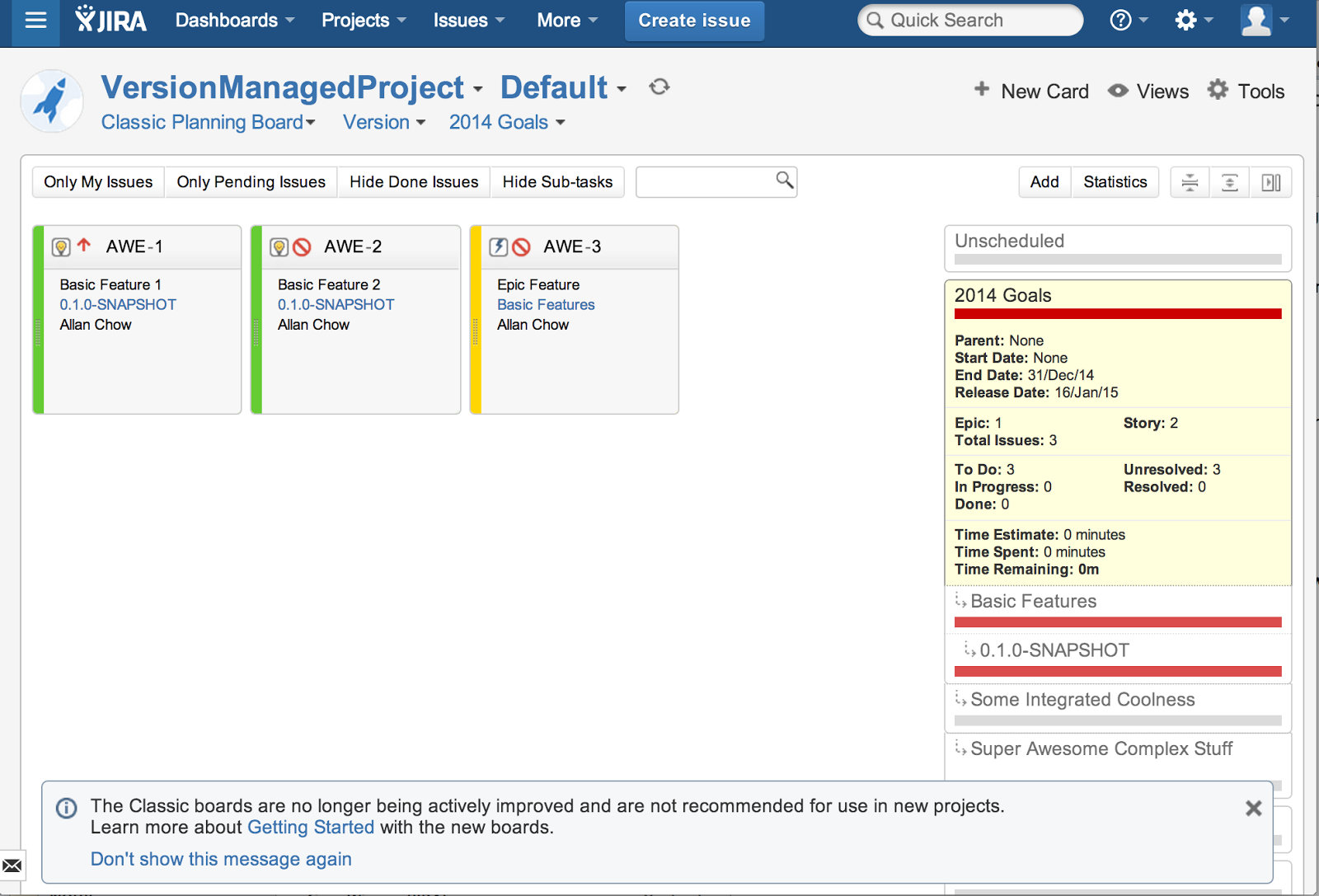
With the Classic Planning Board, using the SubVersion feature, you can readily see which Release versions that build up to Milestones that build up to broader Milestones. You'd associate stories to your release versions and from there, you can track the progress of your Parent Milestone versions.
I wanted to work this particular feature in here as I still find it to be extremely useful today that few people pay attention to. That is the Merge Version feature. Essentially, if you already established a Patch release and realized that this guy isn't going to be released until the next Minor version, you just merge the Version into that Minor version. From a Git Flow perspective, this would be comparable to the idea that you had a Release Branch prepared but never merged it to Master, but rather, just merged changes (if any) back to Develop.
So anyway, the biggest limitation to this approach are the following:
- FixVersion in JIRA suddenly becomes an overloaded Term.
- This method is limited for a Single JIRA Project.
Specifically, Atlassian realized that using FixVersion for so many different things, especially sprints, was not going to be a good fit for organizations that require some flexibility. That is one of the core reasons why the Sprint field is a new core field for JIRA Agile. Also, when a field starts to mean multiple things,
Organizations can establish JIRA projects in a variety of ways for a variety of reasons. However, when you have two projects gearing towards a common milestone, a lot of organizations start getting into the habit of having versions of the same name in multiple projects and identify them as the same milestone.
This can lead to a lot of confusion and inflexibility in how a new project can be established. Also, you're shoehorning an association between two fields that the system doesn't natively support, you're probably using that field wrong.
Soapbox Time: It's pretty hilarious how we, as developers of software for others to use, really suck at using the tools as they are originally intended. Shoehorning functionality that doesn't exist "just because we want it that way" either means that we're just using the wrong tool or we honest don't know how we want our processes to function.
Anyway, if you are still using Versions in this manner in JIRA Agile, I'd be very interested in what you like or don't like about using this method. Next time, I'm going to cover the more recent JIRA Agile functionality that's be introduced circa 2011 that provide some more flexibility, but still have a lot of limitations.